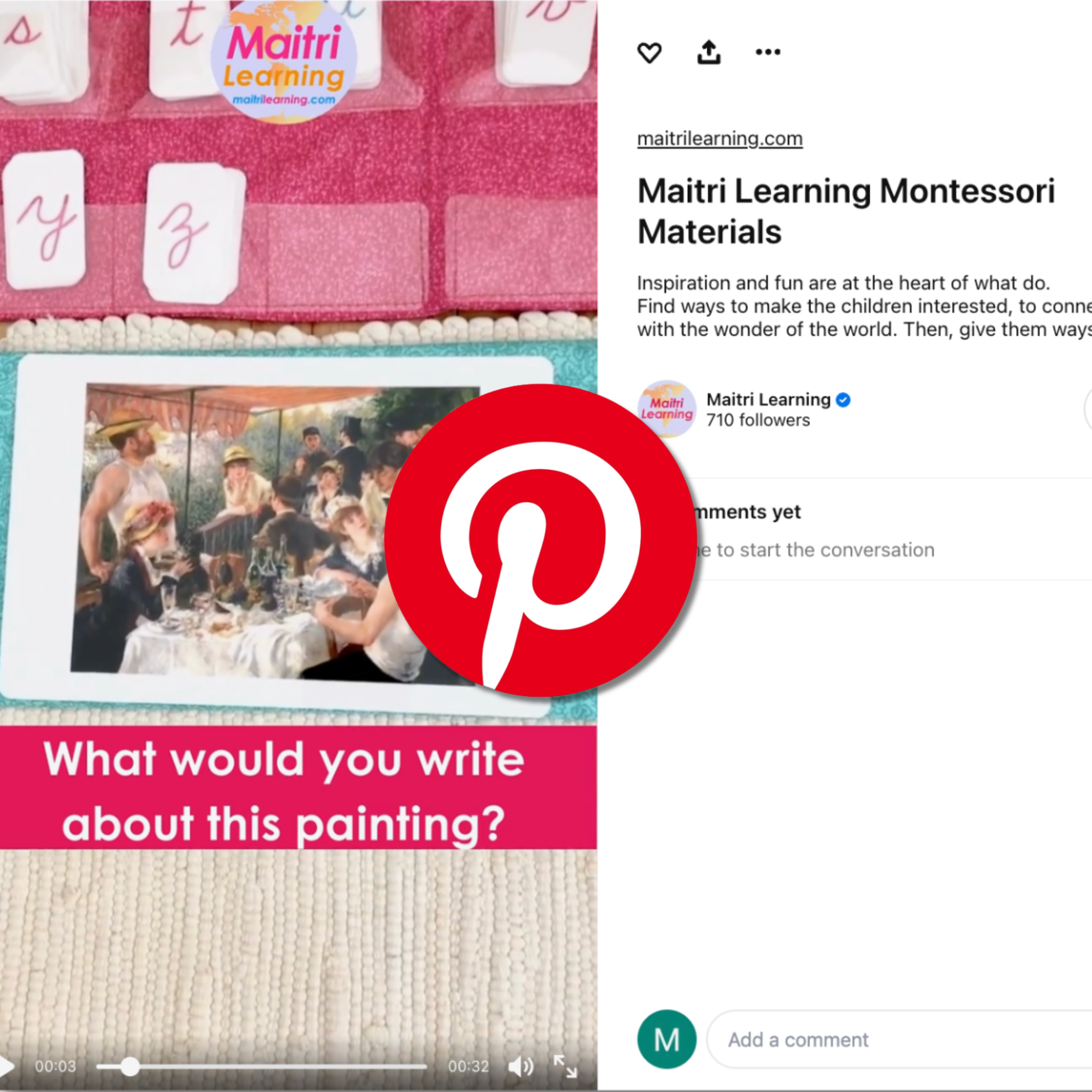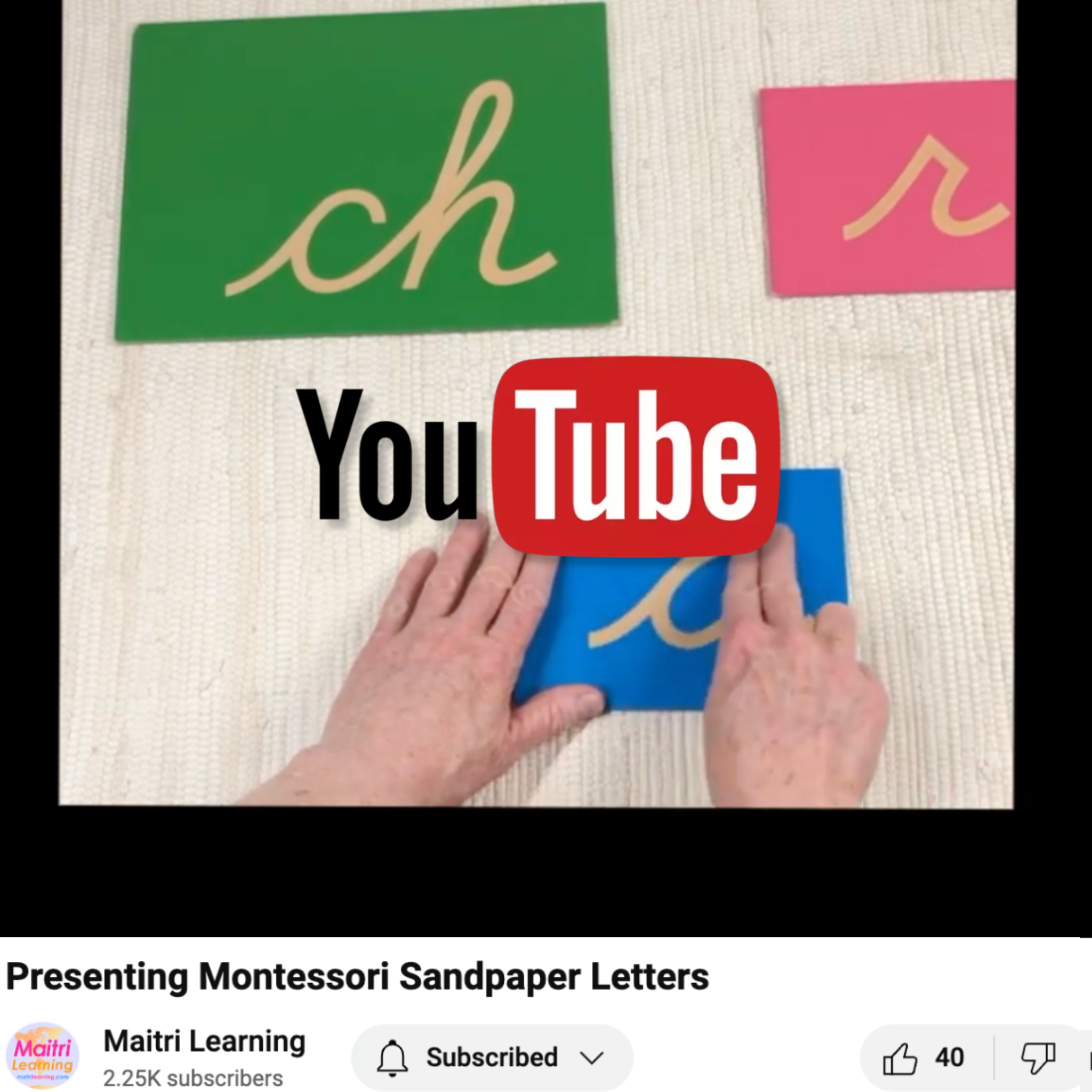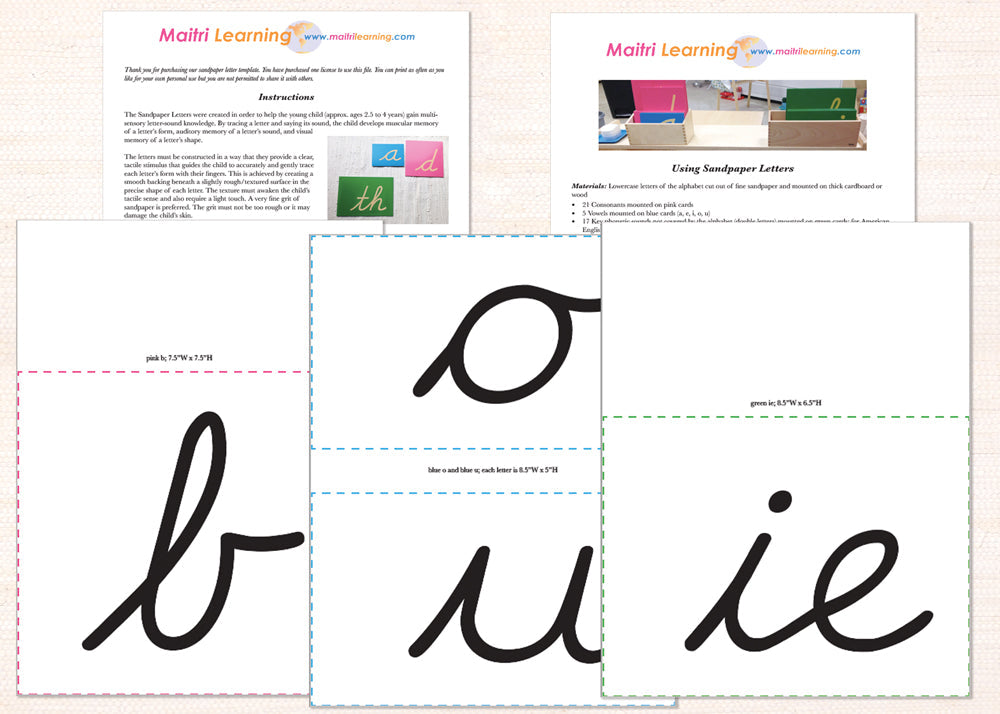
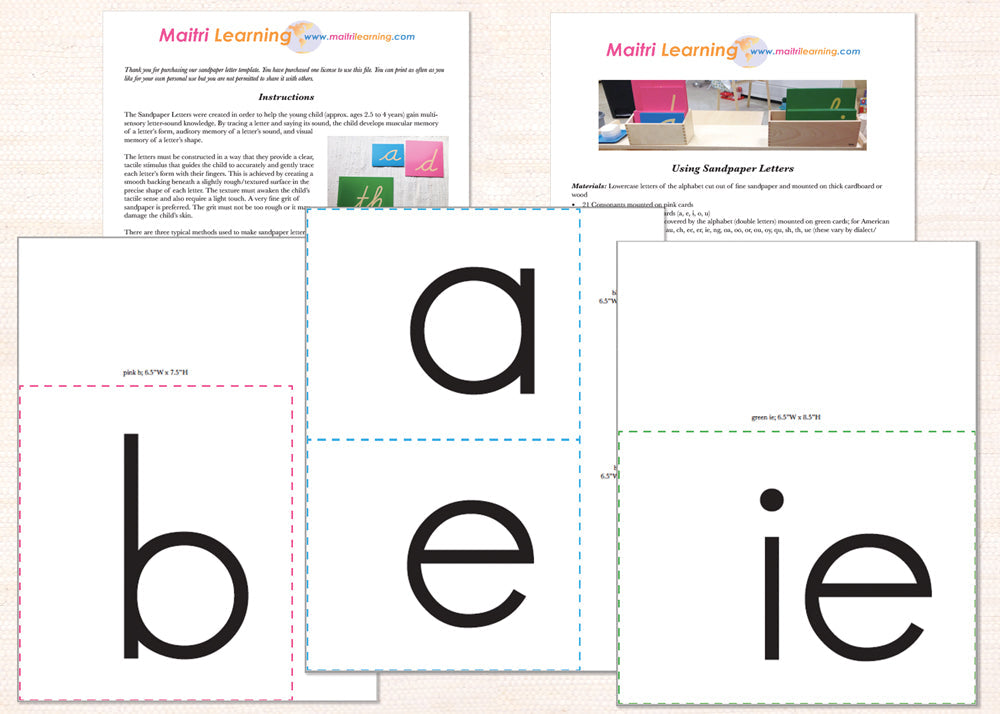
Sandpaper Letters Digital
 Rooted in Neurodevelopment
Rooted in Neurodevelopment-

See the Guided Lesson Plan
 High quality materials
High quality materials Eco-Happy
Eco-Happy Fun & Engaging Activities
Fun & Engaging Activities
Ages/Stages
Common Core
Make your own sandpaper letters that match the fonts used in most Montessori classrooms! This file guides you step-by-step with printables and clear instructions along with a detailed lesson plan on how to use what you make.
If you're not sure which font you need, read our blog post on choosing the right font.
Our detailed instructions and crafting templates explain how to:
- Option 1 (recommended): Make letters from sandpaper
- Option 2: Make letters from felt
- Option 3: Make letters from glue and sand
- Make each letter card the right size
- Orient each letter on the card to optimize the child's ability to trace
The file also includes the most comprehensive sandpaper letter lesson plan available with activities for typical learners, atypical learners, and older learners who need remediation.
For more information on how to use the sandpaper letters, watch the video below and read our blog post on using the sandpaper letters.
Item #: SPL-PDC
Product Details
Choose options
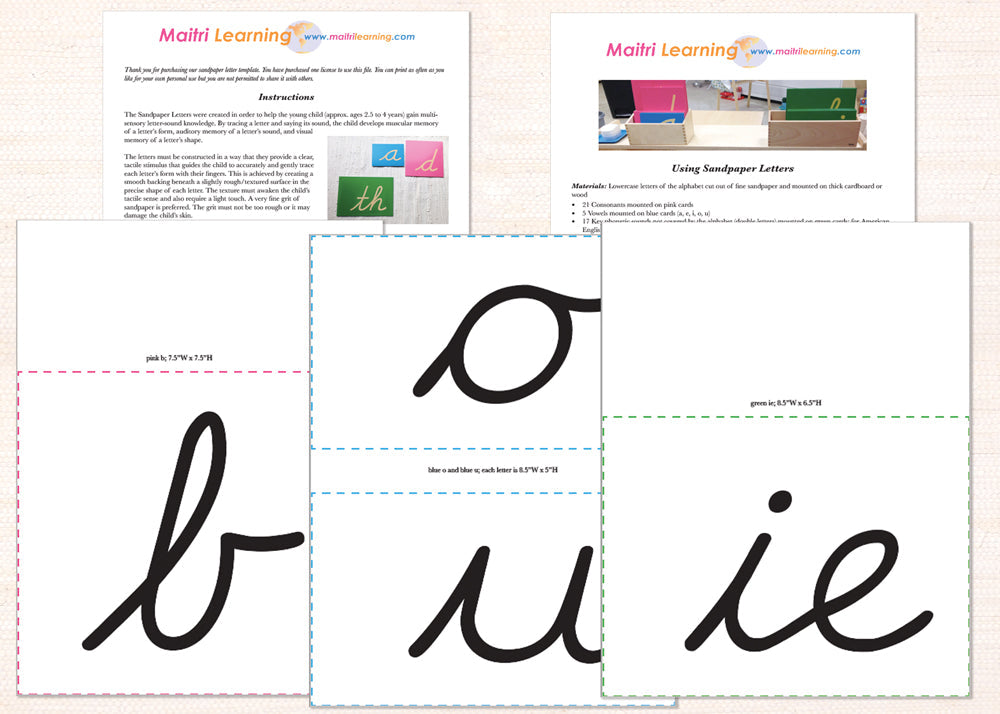
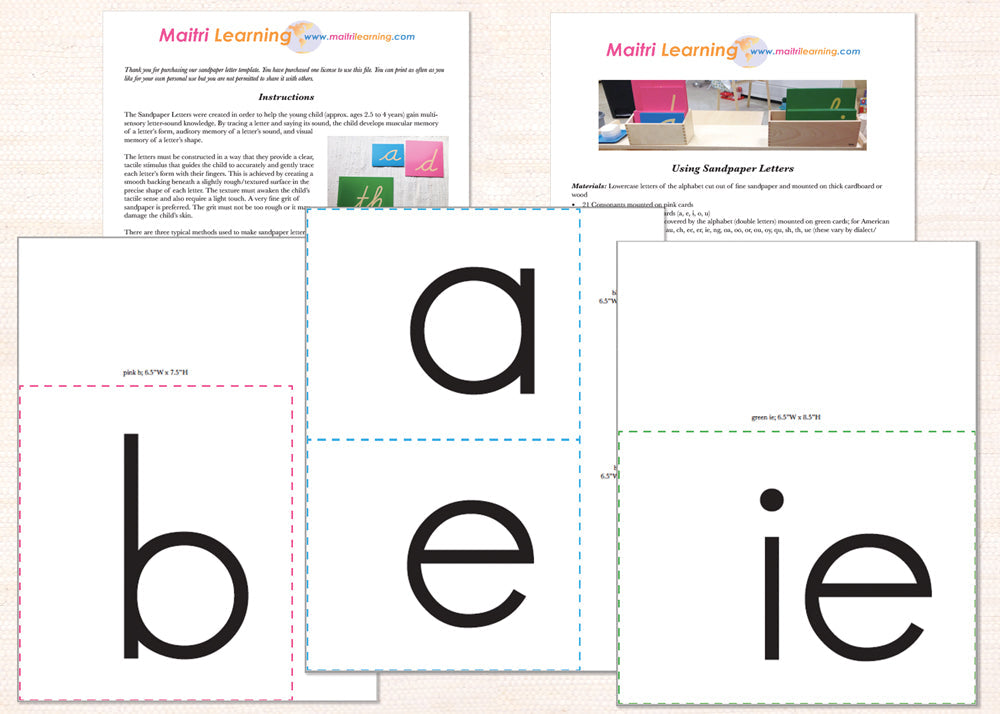
Knowledge Bank